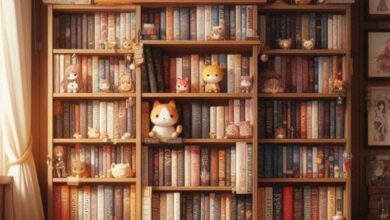One essential task for small business owners is creating payroll stubs for employees. These documents serve as proof of payment and play a significant role in transparency, record-keeping, and compliance with labor laws. While many businesses use advanced payroll systems, free payroll stub generators offer a cost-effective solution for smaller enterprises.
In this article, we’ll explore the best practices for small business owners when using free payroll stub generators. We’ll cover essential features to look for, compliance tips, and how to ensure accuracy and professionalism in payroll documentation.
Why Payroll Stubs Matter for Small Businesses?
A payroll stub often referred to as a pay slip or earnings statement, is a document that provides detailed information about an employee’s earnings for a specific pay period. It typically includes gross pay, deductions (taxes, insurance, and retirement contributions), and net pay (take-home amount).
For small businesses, payroll stubs are crucial for several reasons:
- Compliance with Laws: Federal and state labor laws often require businesses to provide employees with detailed payment records. Payroll stubs serve as legal proof that employees are paid correctly and that all deductions are transparent.
- Employee Trust: Providing accurate and precise payroll information builds trust with employees. Employees who can easily understand their earnings feel more secure and valued in their roles.
- Record-Keeping: Payroll stubs are vital records for both employer and employee. They are essential for tax purposes, financial planning, and in case of disputes over pay.
Given the importance of payroll documentation, using a reliable payroll stub generator is essential for small businesses to remain compliant, organized, and professional.
Key Features of a Good Free Payroll Stub Generator
When choosing a payroll stub generator for your small business, it’s crucial to select one that meets the following criteria:
- User-Friendly Interface: Time is a premium resource for small business owners, so the payroll stub generator should have an easy-to-navigate interface. You shouldn’t need advanced accounting knowledge to generate a compliant payroll stub.
- Customization Options: A good payroll stub generator should allow you to customize your stubs with your business’s logo, employee information, and specific payment details like hourly rates, salary, bonuses, and overtime.
- Accurate Tax Calculations: Accuracy in tax deductions is non-negotiable. The tool should automatically calculate deductions like federal and state taxes, Social Security, Medicare, and any other relevant withholdings.
- Downloadable and Printable: Once generated, payroll stubs should be easily downloaded in formats like PDF or printable for physical distribution. This is important for record-keeping and providing employees with easy access to their pay information.
- Security and Privacy: Since payroll stubs contain sensitive financial and personal data, it is important to choose a payroll stub generator that values data security. Look for one that uses encryption or secure processing methods to ensure confidentiality.
- Compliance with Local Laws: Each state has specific requirements for payroll documentation. The generator you choose should allow for compliance with local laws, ensuring that payroll stubs meet state-specific guidelines.
Best Practices for Using a Free Payroll Stub Generator
To maximize the benefits of a free payroll stub generator, follow these best practices:
1. Ensure Accurate Data Entry
Payroll mistakes can be costly for both you and your employees. Double-check your entered information, including hours worked, tax rates, and deduction amounts. A small error could lead to underpayment, overpayment, or compliance issues with tax authorities.
Set up a process to verify employee details before entering them into the payroll stub generator. This includes:
- Full names and correct spelling
- Employee identification numbers
- Correct tax information (such as W-4 forms)
- Accurate tracking of hours worked, including overtime, bonuses, and deductions.
2. Stay Up-to-Date on Payroll Laws
Due to ever-changing tax laws and labor regulations, payroll compliance can be a moving target. It is a priority to stay informed about federal, state, and local payroll requirements affecting your business. This includes minimum wage laws, overtime rules, and tax filing deadlines.
A free payroll stub generator may not automatically update with the latest tax changes, so you must stay proactive. Consult with a tax advisor or use a payroll service that provides automatic updates to ensure you follow current laws.
3. Maintain Payroll Records
Keeping payroll records is more than just a good business practice; it’s often a legal requirement. In the U.S., the Fair Labor Standards Act (FLSA) requires employers to keep payroll records for at least three years. Payroll stubs should be part of this documentation.
Using a payroll stub generator, you can easily store digital records of all payroll activities. Make sure to back up these records securely through cloud storage or physical backups.
4. Customize Payroll Stubs for Professionalism
First impressions count, even with payroll documentation. A professional-looking payroll stub with your company’s logo, contact information, and a clean design reflects positively on your business. Many free payroll stub generators offer customizable templates that you can adjust to match your company’s branding.
A consistent, professional format can help employees understand their pay and reinforce your company’s attention to detail and professionalism.
5. Review Payroll Stubs Before Distribution
Before distributing payroll stubs to employees, take time to review each one for accuracy. Look at the breakdown of earnings, deductions, and net pay to ensure everything is correct. This step will help catch any errors that may have occurred during data entry or calculation.
You can also have a trusted employee or manager review payroll stubs before final distribution, especially if you’re new to using a payroll stub generator.
6. Offer Digital Access to Payroll Stubs
In today’s digital age, employees often prefer accessing their payroll stubs online. Many free payroll stub generators allow you to generate digital stubs that can be shared electronically, reducing the need for physical copies. This saves paper and makes it easier for employees to track their earnings and store records.
Offering digital payroll stubs through email or an employee portal also enhances convenience for you and your workforce. However, ensure that all digital communications and storage comply with security and privacy standards.
Conclusion
For small business owners, managing payroll is a critical task that requires accuracy, professionalism, and compliance with legal requirements. Free payroll stub generators offer a simple, cost-effective way to handle payroll documentation without expensive software.
By following best practices—such as ensuring accurate data entry, staying up-to-date with payroll laws, and maintaining proper records—you can streamline your payroll process while keeping employees informed and satisfied with their pay. Customizing payroll stubs and reviewing them for accuracy will also help maintain professionalism and avoid costly mistakes.